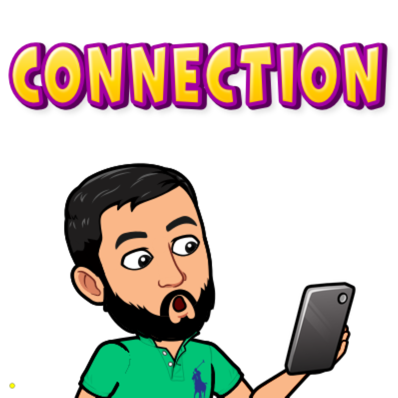pgAdmin
pgAdmin#
pgadmin is a client that Postgres provides to administer, manage, and query the database ( in our case, the database we created in RDS). There are other softwares that you can use, like the toad.
Install pgAdmin from here. You can download and use pgAdmin without having a local instance of PostgreSQL on your client computer (that’s your laptop).
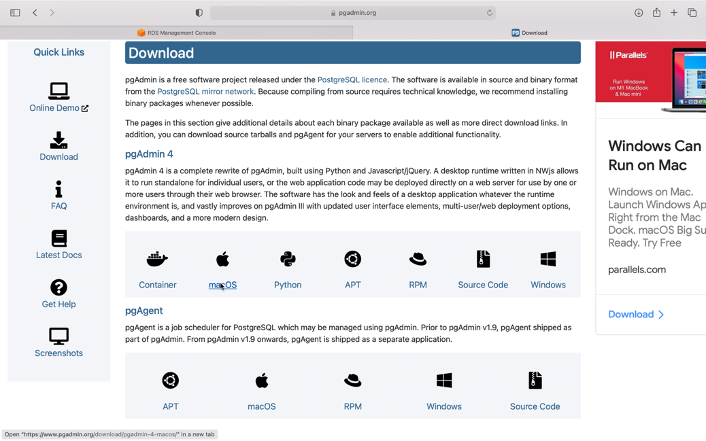
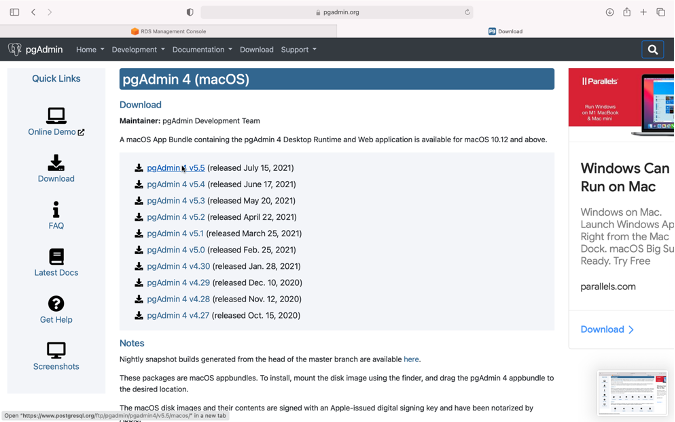
Note
If you are setting up the pgadmin for the first time, then you need to set up a master password. So please don’t skip that popup.
You need endpoint and port.
Hint
Here, the endpoint and port from AWS RDS is mentioned in the RDS creation instruction.

Here enter the hostname and password of your RDS instance.
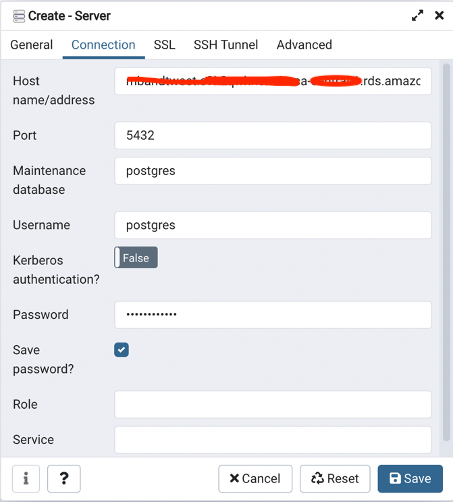
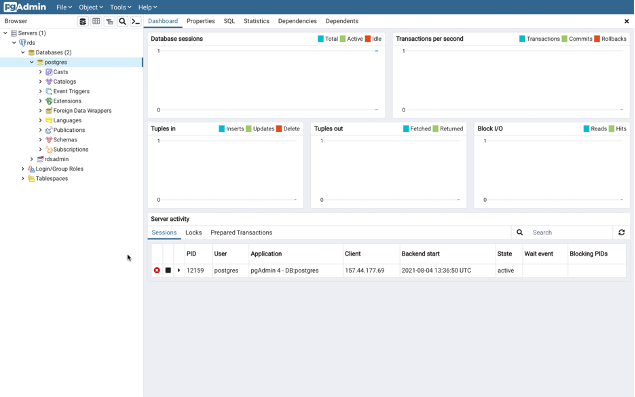
Attention
You will see one active connection to your database from your AWS console if you want to confirm.
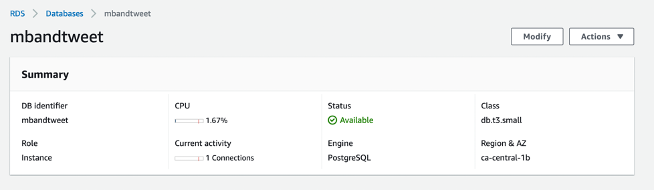
How to use it?
Here is the query tool that you can use to query your database.
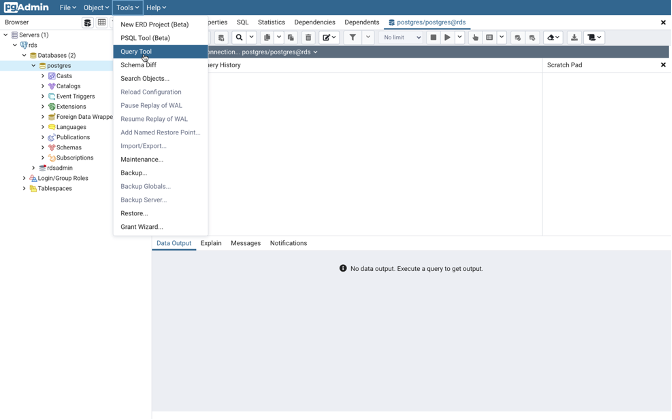
Now you successfully connected the database in the cloud to your pgadmin client. So whatever query you run here will be running in the cloud.